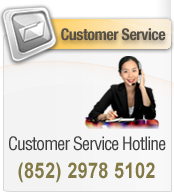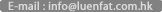FAQ
1. How can I open a securities trading account?
You can go to any branch of Luen Fat Securities Company Limited for opening of securities trading account. Regarding the account opening requirements and procedures, please click "Client Information" for more information.
2. Are there any service charges for opening of a securities trading account?
Opening of a securities trading account is free of charge. For other information about service charges, please click "Fees and Charges " for more information.
3. What kind of securities can I trade through your Electronic Trading System?
You can buy / sell all stocks, funds and warrants listed on the Hong Kong Exchanges and Clearing.
4. If I have a securities trading account with Luen Fat Securities already, do I need to open another account for Electronic Trading?
Yes, for existing clients, it is necessary to open a new account for Electronic Trading. You only need to sign the relevant account opening forms and furnished us with all the necessary supporting documents.
5. Can I buy securities on margin with my electronic stock trading system?
We do not support electronic stock trading on margin basis at this stage.
6. When will I be able to use my Electronic Trading account?
After you have signed the relevant account opening forms and furnished us with all the necessary supporting documents, we will send you the Electronic Trading password through mail. Upon receipt of the password, you can start using your account immediately.
7. What actions should I take as I lose my password or my password become invalid?
You should immediately contact us (contact phone numbers can be found under the "Contact Us" function) or our enquiry hotline at (852) 2978 5102 by phone for assistance. A new password will be issued to you.
8. What can I do if my computer suddenly hangs / powers off while I am placing orders through your Electronic Trading System?
To avoid duplication of order, you should immediately contact our dealer at (852) 2987 1083 by phone to confirm the updated status of your orders.
9. Can I place orders 24 hours a day?
No. You are only allowed to place orders within the trading hours of the Hong Kong Exchanges and Clearing (referred as "HKEx") (09:00-12:00 and 13:00-16:00). If you place orders beyond trading hours, our system will reject your orders.
10. How do I protect my personal information?
i. You must not disclose your account number and password to anyone else.
ii. You must avoid using easy-to-guess password such as your date of birth, phone number or personally related numbers.
iii. Change your password frequently. If you suspect someone may know your password, change your password immediately.
iv. Check your daily and monthly statements as soon as possible. Should you observe any unknown or suspicious transactions, do not hesitate to contact us.
v. When you finished using Electronic Trading Service, please logout before you leave.
vi. Avoid using computers shared with others to login. If must, please remember to clear the website address records when you finish Electronic trading service session
11. How do I amend my personal information?
You can:
i. Visit our office to submit application.
ii. Please download the personal information form, fill in and return to us.
12. How do I place an order at Electronic Trading Service (iTrader)?
Once you have logged onto iTrader, you can place your order using order entry box on the right hand side of program interface.
13. What will happen after I place an order?
Once you have placed an order, iTrader will prompt you with a summary of your order, including the Stock Symbol, Order Type, Quantity, Price, Commission, other transaction fees and Total Amount. After you click on the "SUBMIT" button, the order will send to SEHK automatically.
14. Am I able to see broker queues?
Yes, you are able to see the Hong Kong broker queues at the right hand side of AMS screen in iTrader.Once you click on the broker queue, you can see the corresponding broker firm.
15. Can I change an order?
Yes, however you must follow the procedure on how to change an order. Again, it is important to know that the request cannot be guaranteed. The order may have already been executed or partially filled by the time the request reaches the market. If the order has been partially filled, then what is remaining of the order can be changed. Order information will be updated automatically in order book.
16. Can I cancel an order?
Yes, as long as the order hasn't been executed.When you place a request to cancel an order, it is important to know that the request cannot be guaranteed. The order may have already been executed or partially filled by the time the request reaches the market. If the order has been partially filled, then what is remaining of the order can be cancelled.
Yes, as long as the order hasn't been executed.When you place a request to cancel an order, it is important to know that the request cannot be guaranteed. The order may have already been executed or partially filled by the time the request reaches the market. If the order has been partially filled, then what is remaining of the order can be cancelled.
18. How many kind of order status are there in iTrader?
There are following order status in iTrader: :
- Comp - Order wholly completed
- Part - Order partially completed
- Pend - Order being sent to the Exchange
- Queue - Order is queuing in the Exchange
- Inac - Inactive
- Canc - Order cancelled
NOTE: All "Inac" orders should be cancelled immediately, please re-input your orders or call us for order details if in doubt.
19. What is the difference between pending and queuing status in the order book?
"Queuing" stands for the order has been received by system and sent to HKEx waiting for matching. "Pending" stands for the order has been received by system but not sent to HKEx. It normally occurs in order inputted before market open or order price which's beyond HKEx's 8 spread levels limitation. We suggest that you cancel these orders immediately, and re-input the orders or call us for order details if in doubt.
20. What types of account information can I view at iTrader?
Under the "Portfolio" section, you can view your trading limit, cash balance, and investment holdings.Click on the Order history, you can view your transaction history and the order execution status.
21. How are my orders processed under the BSS-AMS/3 system?
Currently we are fully AMS/3 enabled and this together with the real time straight through processing allows investors to experience fully automated trading. Orders placed through our online trading system, iTrader, are routed via the Open Gateway / Broker Supplied Systems (BSS) to the Exchange where they are automatically matched and an electronic confirmation is returned to you.
22. What order types can I carry out in the system?
iTrader has been implemented all order types provided by HKEx. You needn¡¦t choose order type for placing orders, system will automatically detect the correspondent order type instead.
23. Can my order be executed by a number of matches?
Yes, Orders will be matched from the best price to your limit price.
24. What happens if I want to place an order over 600 lots?
You can place order over 600 lots. Our system will handle it in special way automatically. But on the user side, it seems to be a normal order.
25. Can I enter orders before market open?
Yes, the orders will be automatically sent to HKEx once the market open. But no earlier than half an hour before market open.
26. How long is my order valid for?
iTrader only handles good for day order at this stage. That means the order will expire at the end of the day it is entered.
27. How can my account information be updated?
You can change your password through iTrader anytime. But if you want to update other information like address, telephone number, email address, etc., you have to inform us directly for such changes.
28. How to deposit or withdraw funds and stock for my online trading accounts?
You can send messages through iTrader to inform us for your intention. Once we receive your instruction, our settlement staff will contact you to confirm the instruction.
29. What browser do I need?
The best view is Microsoft Internet Explorer browsers (versions 9.0 or higher) as a minimum. Please note that dynamic screens being introduced in the future may require higher versions of these browsers.
30. What are the technical requirements for using iTrader?
No special software is required.
31. What security mechanisms are iTrader offering to protect my sensitive data?
When you open an account, you are given a personalized Log On ID and Log On password that must be entered each time you log on to the secure site.This ensures no one can trade on your account without your authority.You can change your passwords as frequently as you like.
In addition, our web site is 128-bit encryption enabled, the highest level of security available.The database capturing the information is held behind a firewall.
32. If I hold shares on hand, how can I sell it?
Before selling these shares, you must ensure Luen Fat Securities Company Limited has received your actual shares (including physical scrip, transfer via SI or ISI) so that we can update all the relevant information of your stock holdings. Shares may be sell after 2 working days.
Meanwhile, physical scrip deposit will require verification of registration by the Central Clearing and Settlement System (CCASS). Normal processing will take 14 working days. Sales proceeds can be withdrawn after completion of verification.
Customer Services
As Luen Fat Securities' commitment is to provide excellent customer services, if you have any problems when using our Electronic Trading Service or have any comments on our services, you are welcomed to contact us through the following channels:
1. Hotline:(852) 2978-5102((Mon. - Fri.: 9:30 a.m. - 5:30 p.m.)
2. Fax No:(852) 2545 8348
3. Address:Units 603-5, 6th Floor, FWD Financial Centre, 308 Des Voeux Road Central, Sheung Wan, Hong Kong.
4. E-mail address info@luenfat.com.hk